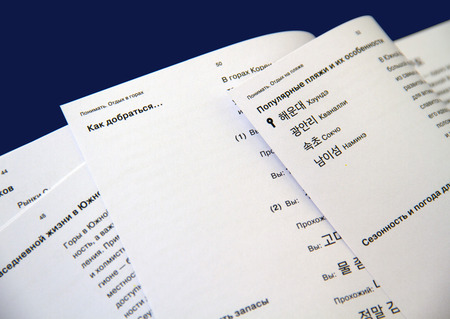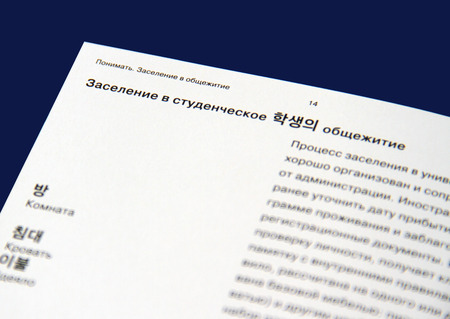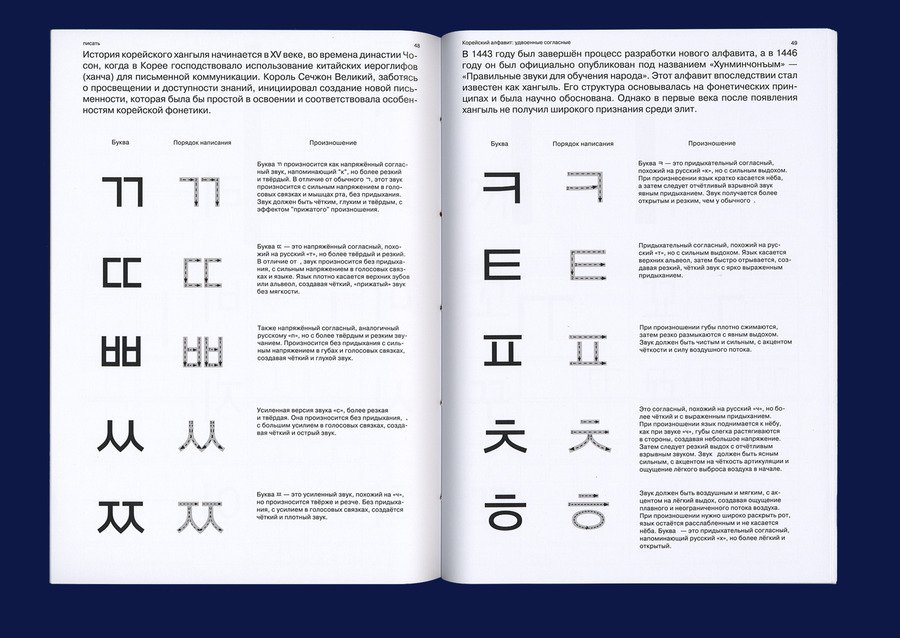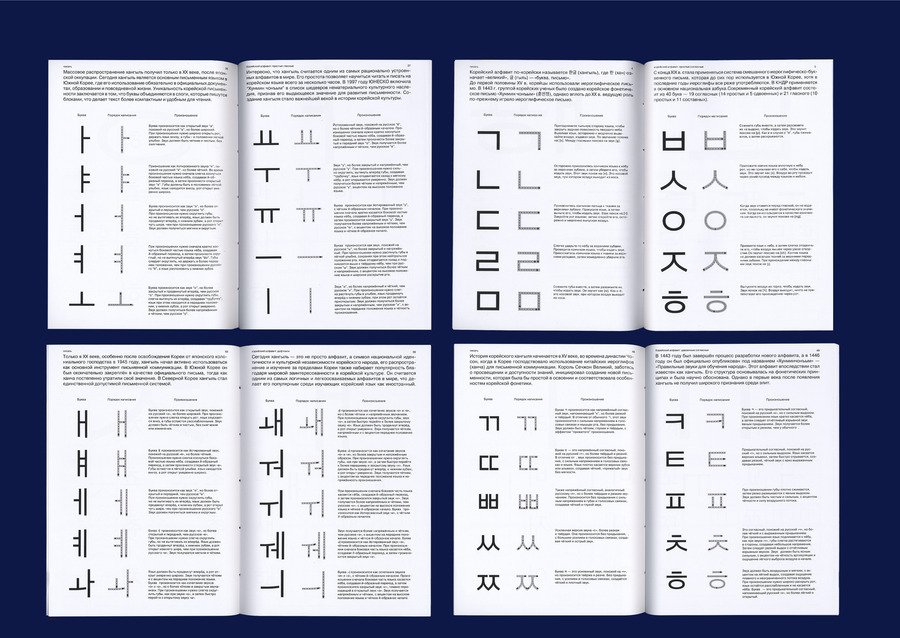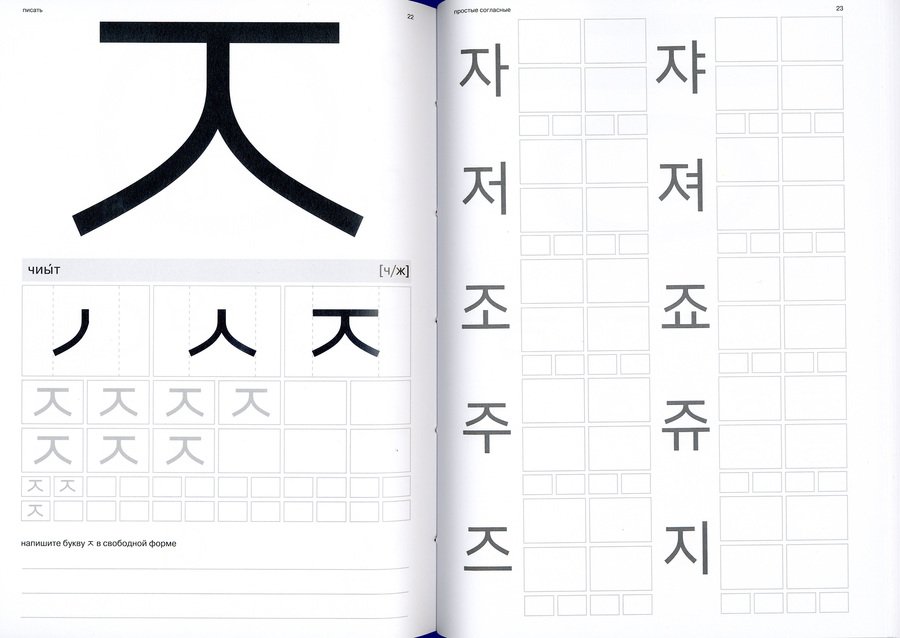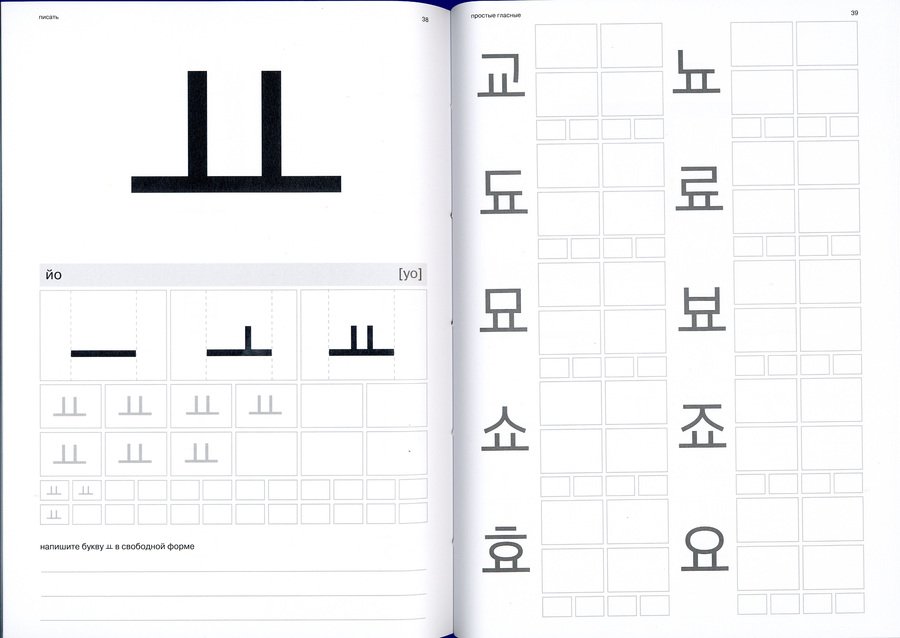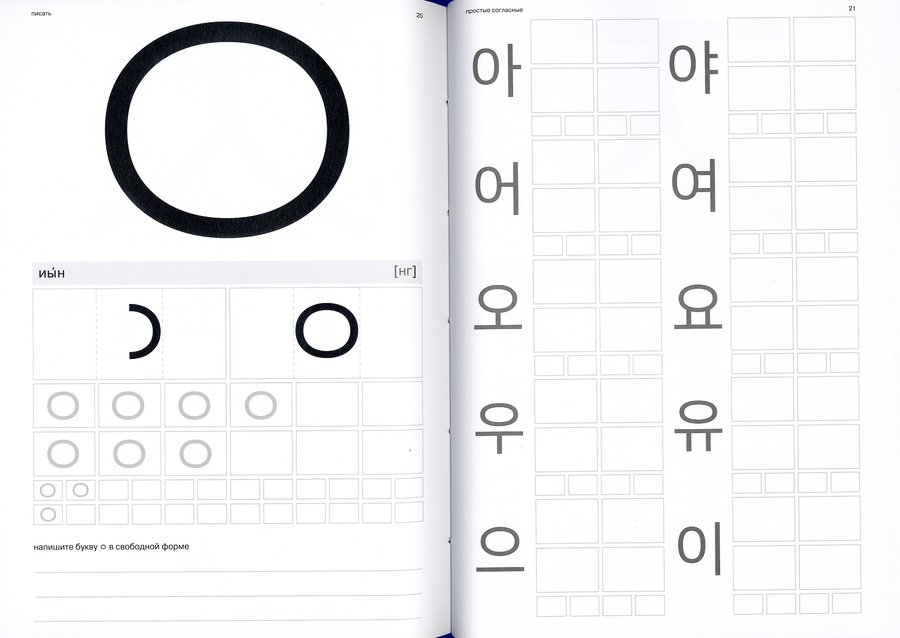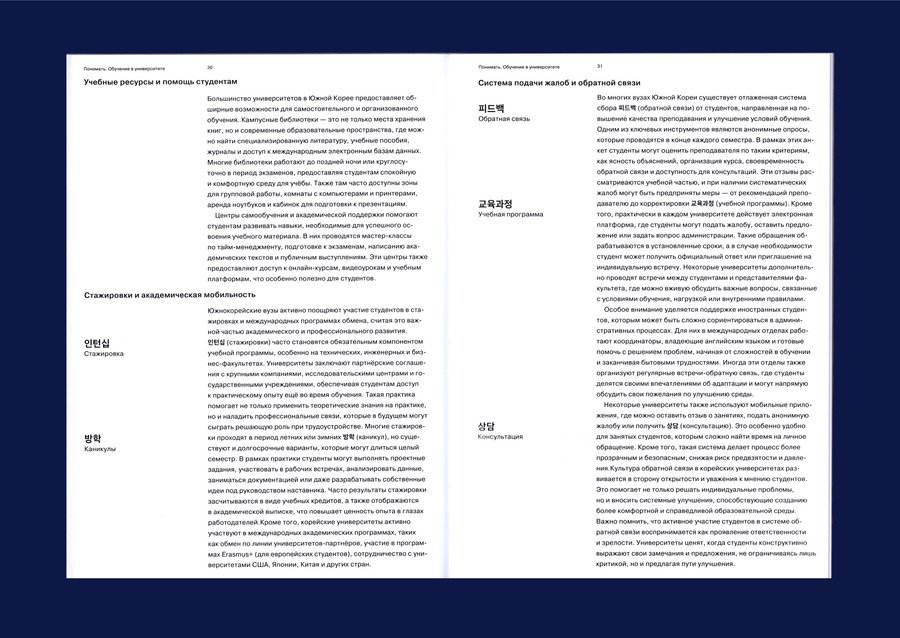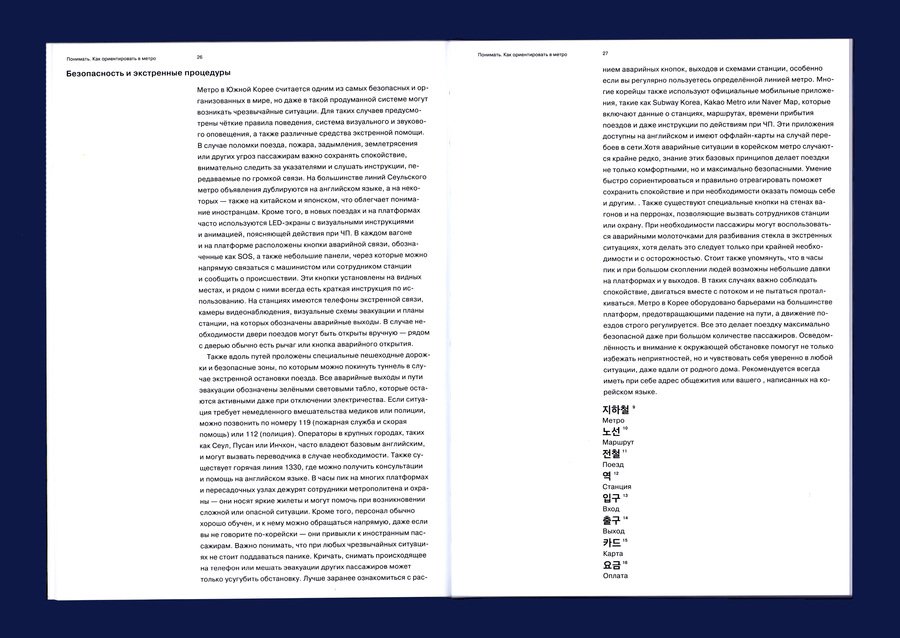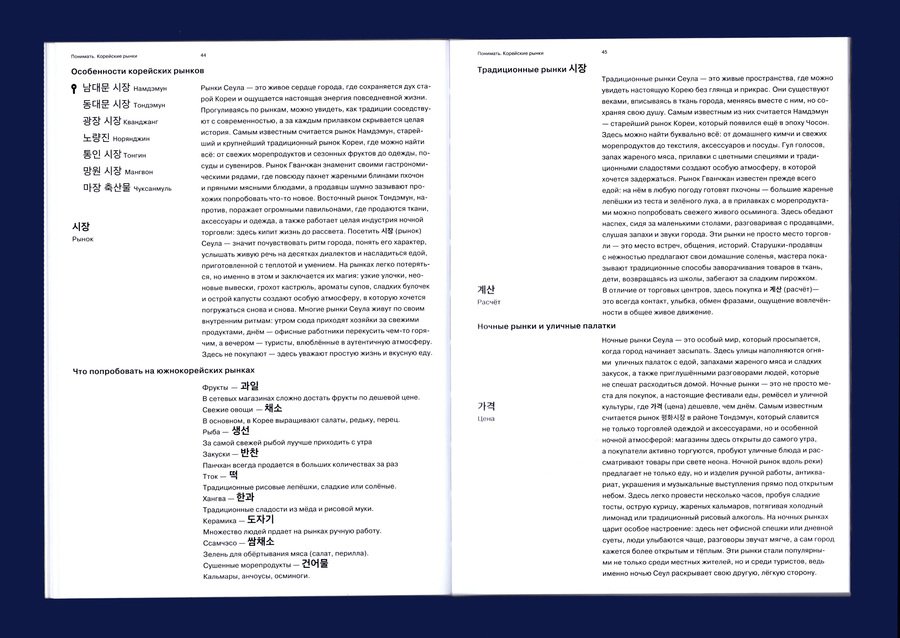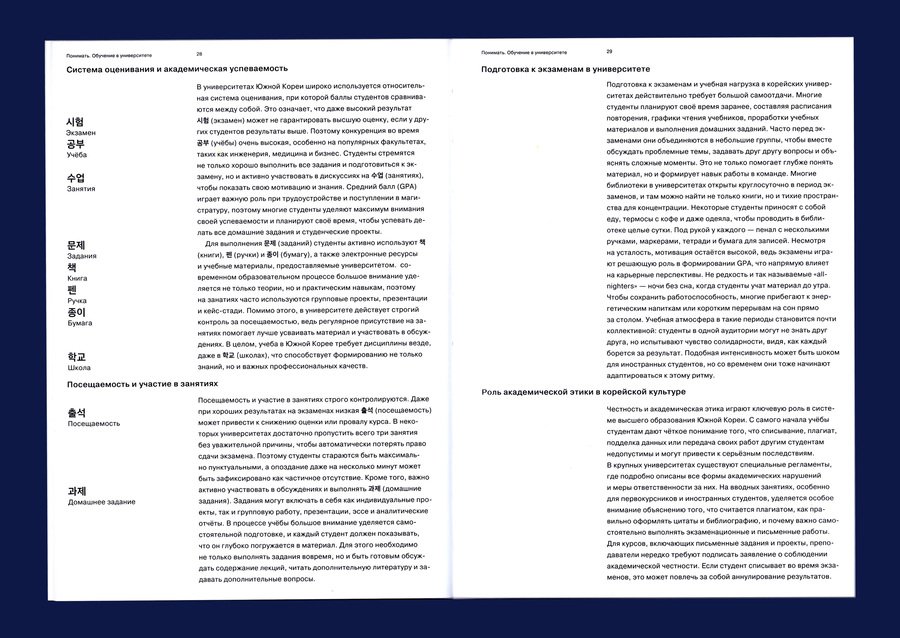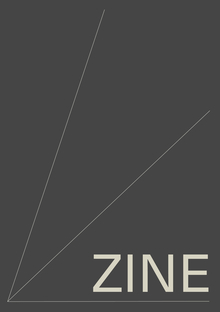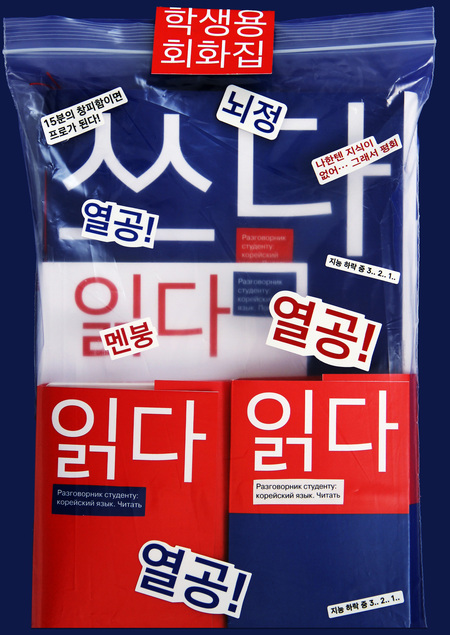
Разговорник студенту: корейский язык

Практическое пособие для начинающих изучать корейский язык и готовящихся к жизни в Южной Корее. Издание включает в себя: прописи с пошаговым освоением алфавита, дидактические карточки по ключевым темам студенческой жизни, а также адаптационный гайд с полезными фразами и советами для повседневных ситуаций.
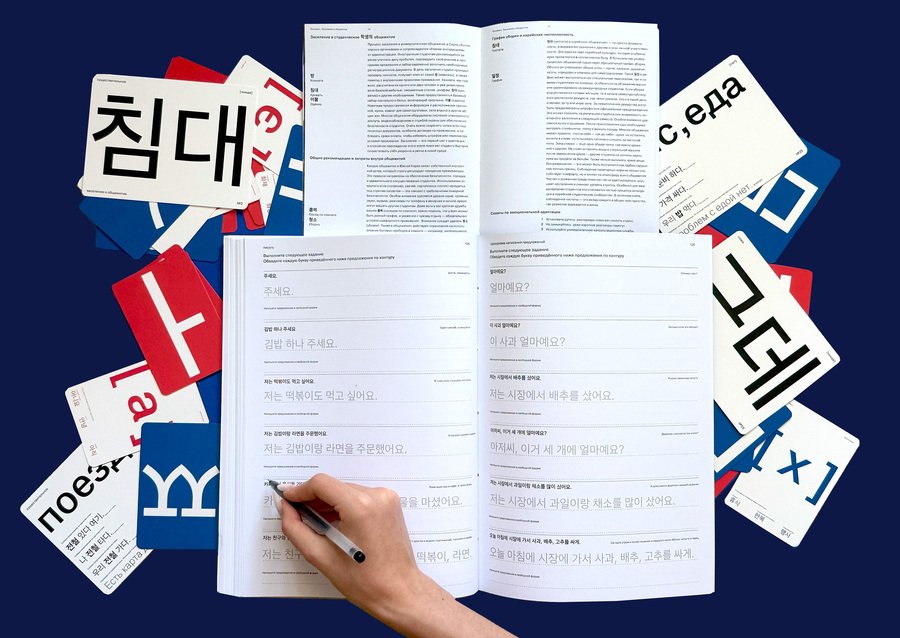

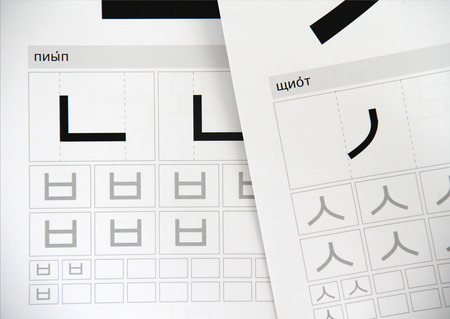
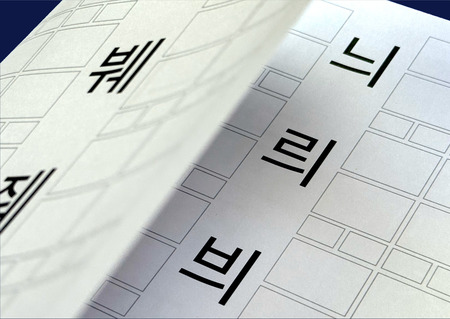
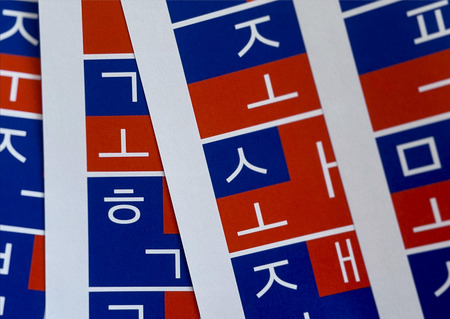
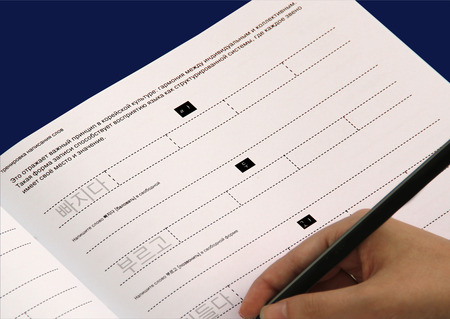
Вторая часть — дидактические карточки. Она состоит из двух блоков: карточки с буквами и карточки со словами. В карточках с буквами представлены все символы корейского алфавита с транскрипцией на русском и примерами чтения. Дополнительные упражнения помогают составить простые слова из букв-карт.




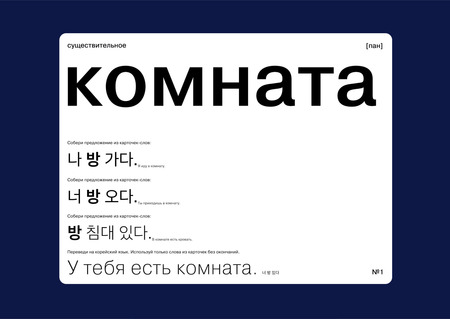

Третья часть — гайд по адаптации в Южной Корее. Каждый раздел сопровождается полезными выражениями на корейском языке и пояснением контекста их использования. Подход помогает не просто выучить фразы, но и понять, когда и как их применять в реальных ситуациях.